It all started with a simple whatsapp messages on a whatsapp group
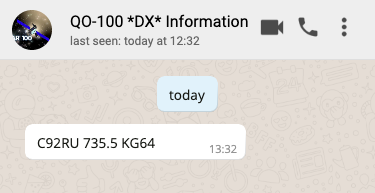
hmmmm…. that’s a nice callsign…. have I’ve worked him before?
of course I had all the information available at my fingertips, if I was near my computer. but I had to get of the couch for this. if only I had my logbook as an iphone app, I thought
Since I wrote my own logging program, it shouldn’t be too hard to port it into a mobile app, or so I thought.
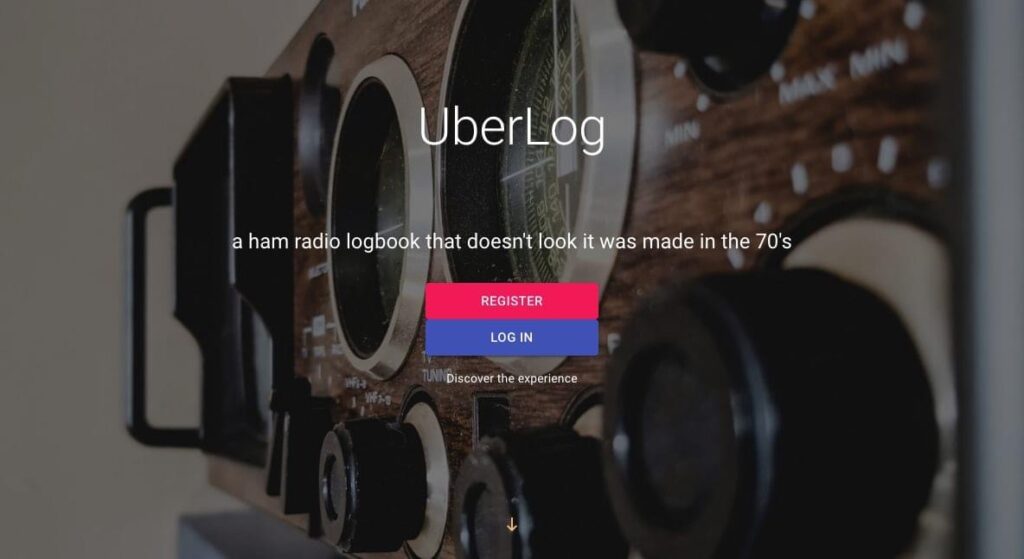
I had no previous experience with mobile app development, but how hard could it be ? I googled around and found out that flutter and firebase are all the rage now days. so I sent countless hours watching youtube guides and reading as many tutorials as I can, until I felt ready to start coding.
The First obstacle I faced, wasn’t technical at all, but rather a design issue. the big long table I was used to from my paper logbook, and the desktop software simply would not work on a smartphone due to the screen form factor and the touch interface. it was clear to me the whole thing needs to be re-designed and re-imagined to fit what we’re used to see in a modern piece of software.
I started experimenting with different layouts. it was quickly clear to me I had to use “card” you can scroll through, and show some images to make it look good. after a few iterations (and feedback from my graphic designer wife) I ended with something what looked a bit like the “watch next” list you see on youtube.
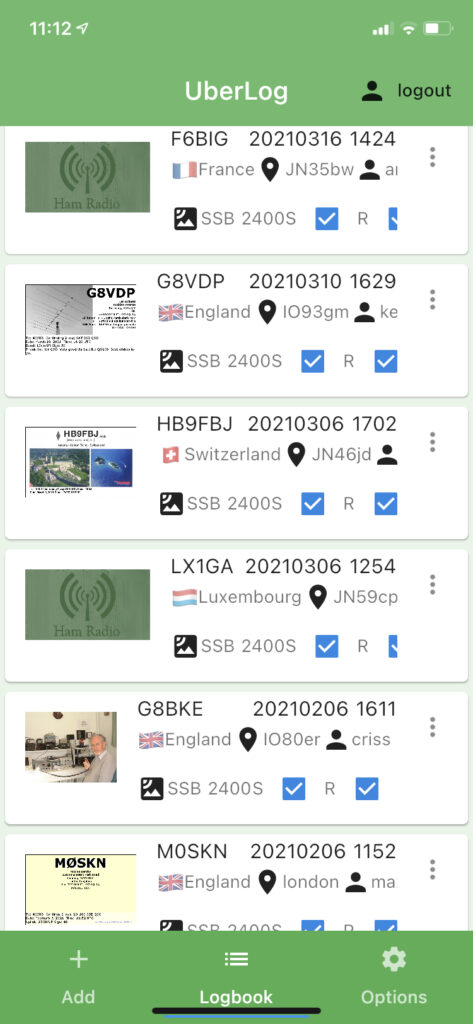
the Images I used are eQSL card and user images from qrz.com. scrolling the list suddenly became so much fun, and reminded me the days I got a stack of paper qsls and could not wait browsing through them.
Next thing I wanted is to upload some real data into the database. I’ve got several hundred QSOs I could save into an .adif file, but I could not find an easy way to send it through my iphone, so back to the laptop I went. I already had my current version of the app, but it uses CouchDB, and I needed to port it to use Firebase’s Firestore. I also liked the new user interface so much I changed it to match the mobile look and feel. it also was a good opportunity to clean the code so over all I’m happy I did it.
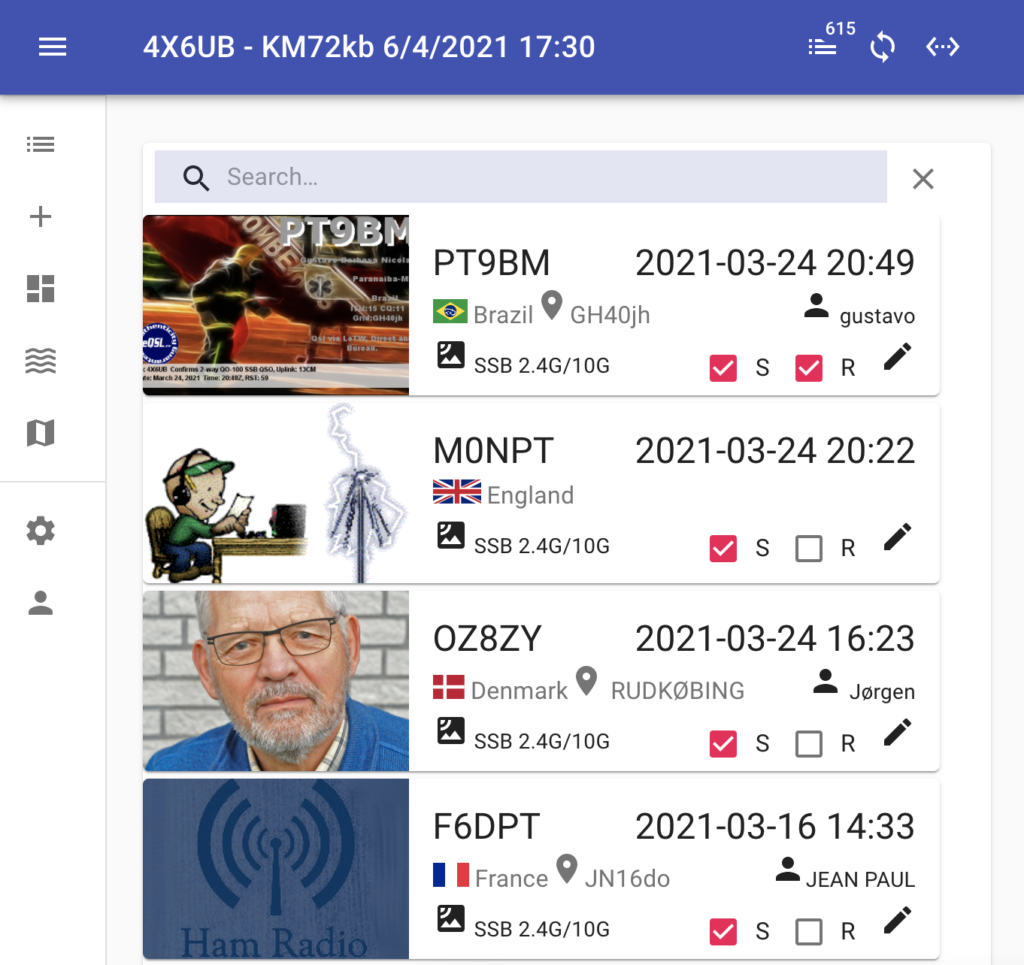
All regular features from previous version are still there:
- cloud backup
- easy to add QSOs
- import and export ADIF from/to other software
- download as PDF for hard copy prints
- sync QSLs from eqsl.cc, qrz.com logbook, LoTW (download only) and ClubLog (new!)
- auto add QSOs from WSJT-X and FL-Digi
- easy search on multiple fields
- view contacts on google maps
I’ve also revamped some screens like the statistics tab, which look much nicer now.

so now I’ve got versions that can run on almost any platform: web, pc, mac, linux, iOS & android. due to technical restrictions, the learning curve needed and the lack of free time, not all features will work on all systems, but I’ll try to close the gap as much as possible.
you can go and try the new version on https://uberlog.idoroseman.com , if something is unclear or not working properly, send me a message and I’ll get back to you.